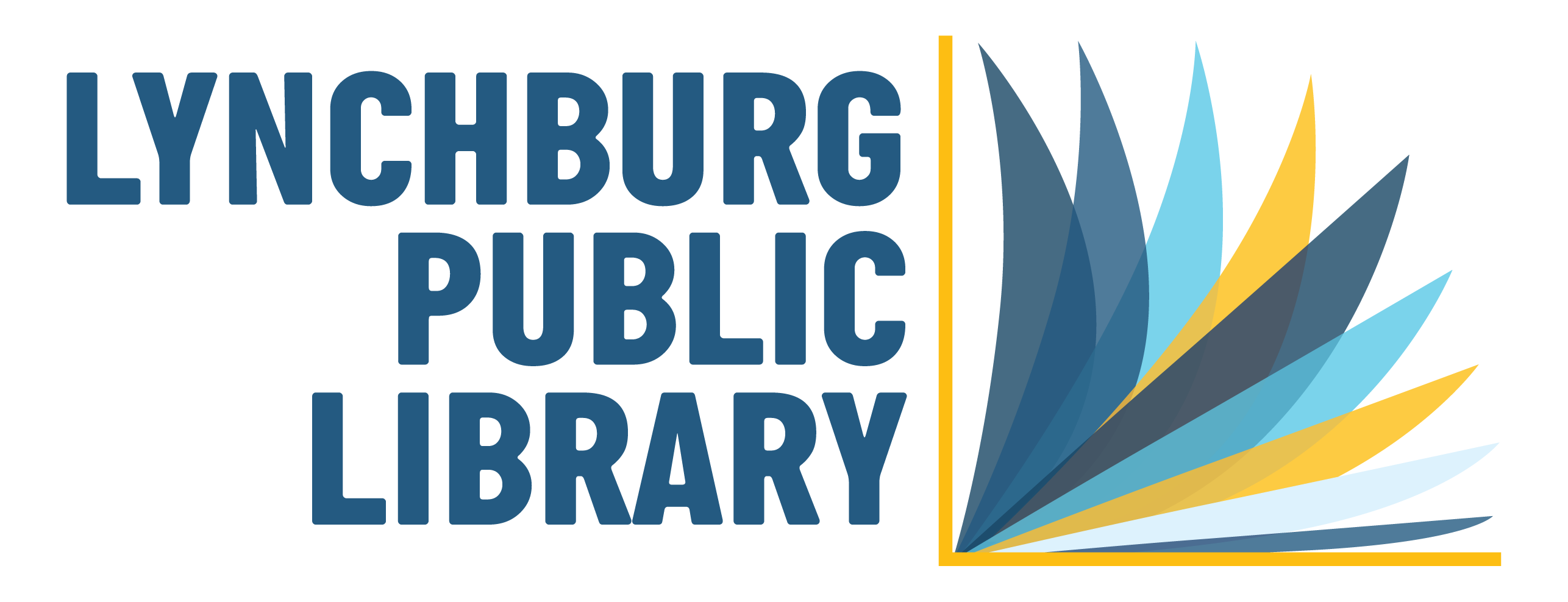No matter where you live, you can get a free Lynchburg Public Library card. Pick up a new card application at either Library location, or you can apply online. Online cards are only good for accessing our digital libraries. To upgrade your card, you will need to visit either of our Libraries. All new adult applicants must present a valid photo ID and proof of current address. If the photo ID does not have the current address, the following are acceptable for verification:
- Bank statement
- Car registration
- Checkbook
- Postmarked mail addressed to applicant (Occupant or Resident is not acceptable)
- Rental agreement
- Utility bill
- Voter registration card
Children of all ages are eligible to receive a library card. Children under the age of 18 must have a parent or guardian present to register and may have access to the child/youth account, upon request. The responsible parent or guardian must sign the application for the child/youth card. The library is not responsible for monitoring or regulating any child's or youth's reading, listening, viewing, or Internet access.
Library card information
Loan information
To check out Library materials, you must have a Lynchburg Public Library card. Library cards from Bedford County Library System and Campbell County Library System may also be used to check out Lynchburg Public Library materials. Library materials are due back back in the Library or in the blue return book drops, located outside on the Main Library's sidewalk, on or before the specified due date, unless renewed.
Automatic renewals
Library materials will be automatically renewed if:
- There are no holds on the item
- Items still have unused renewals (materials may only be renewed once)
DVDs and two-week loan new books are not eligible for automatic renewal. You may also renew materials in person, over the phone, or through the online catalog.
No late fees on Library materials
Effective September 1, 2022, overdue fines will no longer be charged on most Lynchburg Public Library materials. Materials that will still be charged overdue fines include two-week loan new books, interlibrary loan materials, and specialty items including the telescope and nature backpacks.
- Lost and damaged fees will still apply.
- A long overdue warning notice will be applied and the cardholder's Library account will be blocked at 35 days from the due date.
- An item is considered lost at 42 days from the due date and the cardholder's Library account will be charged.
Borrowing limits
There are no limits on the number of regular books you can check out, but there is a limit on the number of DVDs, new books, and audiobooks you can have at any one time:
- 6 DVDs from the Adult collection
- 6 DVDs from the Youth collection
- 10 audiobooks from the Adult collection
- 5 audiobooks from the Youth collection
- 5 new books from the Adult collection
New books and new audiobooks check out for 2 weeks (14 days). DVDs check out for 1 week (7 days). Everything else checks out for 4 weeks (28 days).
About your Library card account
Signing in
You may sign in to your account using your Library card number and PIN (the last 4 digits of your phone number) or you can set up an EZ username and password. To set up an EZ username and password, you must first sign in with your Library card number and PIN. Then look for the EZ username link on the left-hand side of the screen. Fill out the form and click “Save." Once this is complete, you can use either your EZ username or your Library card number to check your account. For more information about creating your EZ username and password, call the Adult reference desk at 434-455-6310.
Placing holds
Place holds or requests on items in person, over the phone, or through the catalog. If calling, there is a limit of 20 requests at a time.
Renewing your Library card
Your Library card expires every two years and needs to be renewed for continued use. This helps the Library verify current contact information.